What is EventStream and Where Does it Fit in the Tealium Suite?
The Tealium tech stack includes three major components: Tealium iQ, AudienceStream, and EventStream. One of the newer products from Tealium, EventStream, handles the entire data supply chain—including setting up and installing data sources where activity is tracked, identifying and validating incoming data to the Customer Data Hub, enhancing data with enrichments, and taking real-time action with event feeds and connectors. Essentially, it allows for seamless connection to mobile devices, apps, and connected devices.
In this article, we’ll explain how EventStream differs from other components of Tealium, highlight some of the key features and benefits, and outline how to get started integrating EventStream (ES) with your marketing data strategy.

Cloud-Based vs Device-Based Data Delivery
First, it’s important to take a small step back and provide a little background on how EventStream differs from other capabilities in Tealium such as iQ and AudienceStream. Unlike iQ, ES is server-side and requires no JavaScript implementation. Instead, EventStream requires vendor APIs for connection. AudienceStream, on the other hand, is a powerful visitor enrichment and segmentation feature of the tech stack. You can view this as more of an organization and classification tool of the data collected via the other two functions (iQ & ES).
When thinking about the use of ES, there are two ways to effectively deliver data: cloud-based and device-based. Device-based delivery is when the data comes directly from a device. An example of this in Tealium is sending pixels from a customer’s browser directly to a technology vendor such as Adobe Analytics, Salesforce, or Centro DSP. Cloud-based delivery is when one pixel is sent into an event gateway system, where that system then relays data to vendors. This type of delivery can increase site performance, reduce the load on a device, reduce battery taxation, and much more. You can learn more about what cloud storage is and some of its benefits here. EventStream is a server-side feature that’s intended for the collection and delivery of all cloud-based data delivery.
Key Benefits of EventStream
Before we talk through the different features of ES and how to get started, it’s important to understand how it can help your marketing data strategy. Below are just a few of the key benefits of Tealium’s EventStream. For more information about these benefits and more, you can reference Tealium’s datasheet for ES here.
- Data in Real-time: Ability to test implementations and leverage marketing data that’s collected in real-time to reach customers in critical moments of opportunity on their journey.
- Activate Data Easily Across Channels: As more vendors allow for cloud delivery, EventStream ensures optimal organizational efficiency and the fastest time to market with tools that allow access to data wherever it is needed.
- Create a Universal Data Foundation: The addition of cloud-based data collection and delivery is key with the number of devices and channels generating data. This allows you to have both capabilities, creating a common foundation across disparate channels.
- Data Supply Management: Quickly and easily orchestrate cloud data collection from any source to activation in any destination. Integrate your entire technology stack and reduce reliance on developer resources within your organization.
- Lightweight Data Collection: Cloud delivery via ES on mobile apps, IoT, and connected devices reduces the load on a device, reduces battery taxation, and much more.
- Maximize Data Security: Ability to manage data in the cloud to maintain the highest possible security and use Tealium’s certified cloud infrastructure.
Features of EventStream and Why They are Important
EventStream supports the entire data collection and delivery of your marketing data. For this reason, there are different components that allow for the collection, identification, validation, and delivery of data using the following features in the Tealium platform.
- Event Specifications and Attributes: This is where you define your data layer by identifying the event types you want to track and their associated event attributes. Configuration of specifications and attributes allows you to validate your incoming data as it comes into ES to process.
- Event Feeds: Groups that are used to link filtered event data that match specific conditions based on their attributes. These feeds are a subset of all events that can be targeted to vendor connectors.
- Event Connectors: Connectors are where you send data to external systems and define what Action to take when specific event types arrive in the data feed. Additionally, you can set up both Triggers (to determine “when” an action happens) and Mappings (to determine “what” that action is).
- Data Sources: These are the various platforms where you want to collect data from using the Tealium tag. Placing the Tealium tag allows for the collection of data and identification of where the data is coming from, such as a website, app, POS, CRM, or IoT device
- Live Events: Within the Customer Data Hub, this is a feature that allows for real-time data inspection and validates the quality of incoming data arriving server-side in an easy to digest chart form (an example is shown below).
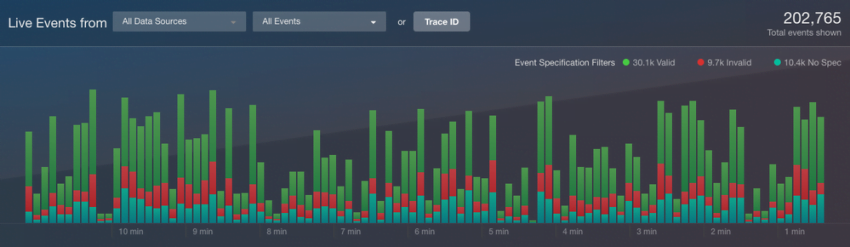
How to Get Started
Getting set up to collect data into EventStream is step one to using the features above. Like any other data strategy in marketing, in order to use the data for audience segmentation, delivery, and analysis, you must first collect the data. To do this, set up the “Tealium Collect Tag” via iQ. This will send data layer content server-side to use in delivery of the data to external sources. Some best practices for setting up the Tealium Collect Tag are to place it at the bottom of the list of your Tags, apply only one instance of Collect Tag per profile, and apply the default “All Pages” Load Rule. You can utilize Event API to send data server-side for mobile apps or non-JS environments.
The next step is to begin adding data sources following the installation instructions. A data source is any system that sends data to EventStream. These systems include websites, native mobile apps, or any custom application that can report event data. Data sources are platform-specific and provide the necessary code and instructions to complete an installation. Example types of data sources include JavaScript for web (iQ TMS), Swift (iOS), Android, Apple TV, and HTTP API.
Finally, to add Tealium to your website or app, create a data source to get the code and instructions to complete the installation in ES. Each data source has a name, description, and data source key that uniquely identifies the platform where it is installed. As always, once you have completed set-up, it is recommended to save a version of your changes and test that it is accurately tracking and appearing using the Trace tool or Tealium Tools Chrome extension.
