Discovering Value in An Attribute
Every brand, business owner, and marketer strives to collect as much insight as possible into how their customers behave. Understanding your customer’s wants and desires translates into boosted revenue numbers and a healthier ROI across your advertising platforms.
Attributes are the building blocks of audiences in Tealium’s AudienceStream product. Understanding how to leverage Attribute data means you have a better understanding of what your customers want from your brand.
So, what’s an Attribute in AudienceStream? What are you missing out on by not acting on this data? How does this insight translate into revenue and sales? What can Attributes tell us about our core customers? And how do you bring Attribute value to life and drive more sales using this data? These questions are critical to ask yourself as you become familiar with AudienceStream, and the following provides answers to all the above.
What is an Attribute?
An Attribute is used to define the data assigned to the properties of a user’s website visit. Attributes allow us to measure and build valuable insight based on three different types of scope: website events, visits (sessions), and visitors. Think of an Attribute as the foundation to discovering audiences on your website. Before you can group users into common segments, you need to have measurable Attributes set up to define those segments.
To further illustrate this, let’s dive into a real-life use case. Let’s say you operate an ecommerce clothing website and you are looking to boost sales of your spring clothing line. Your website has an entire section dedicated to spring clothing options, but you’ve noticed sales have dropped off a bit in the last week. This is where your Attribute data comes in and saves the day! You could set up a Badge Attribute recording all Spring clothing shopping carts and add a Boolean Attribute stating that a completed check out did not occur in the session. Using these Attributes to fuel your audience and target relevant paid ads toward will likely increase the number of users returning to your site and completing purchases.
Using these Attributes will allow you to tailor a personal message toward your customer to drive urgency, which in turn maximizes your media dollar efficiency.
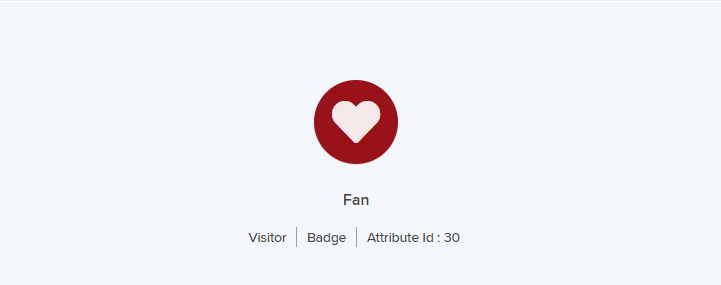
How Attributes Function
An enrichment is the building block of an Attribute and functions to customize your Attribute’s values. Enrichments tell your Attribute when and what to record data on. There are four different options to select from when adding an enrichment to your Attribute that tell it when to trigger the enrichment.
- New Visitor – occurs the first time a visitor visits your website
- New Visit – occurs on a new visit by a visitor (new session)
- Any Event – occurs on any website event
- Visit Ended – occurs when a visit ends
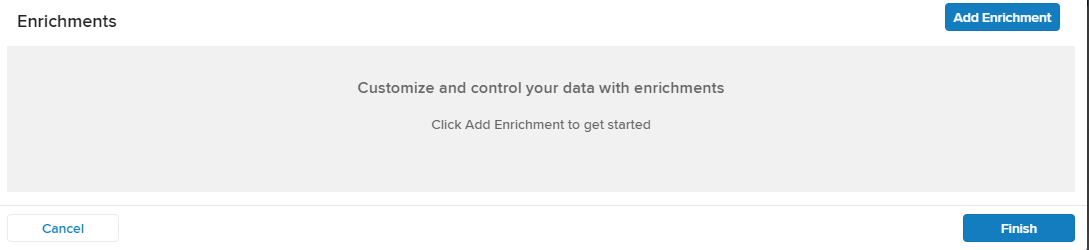
What Type of Attributes Should I Use?
Knowing when and why you use different Attribute options to define your audiences is critical. There are 13 different Attribute types to choose from in AudienceStream and each of them serve a unique purpose. The data you are looking to capture in your Attribute will directly correspond to the Attribute type you choose from when you are building your Attribute. Becoming familiar with how each Attribute type is best suited to record your data takes practice, and luckily Tealium provides detailed documentation for reference on all 13 Attribute type options. Below is a graphic defining what each Attribute is and how it functions.
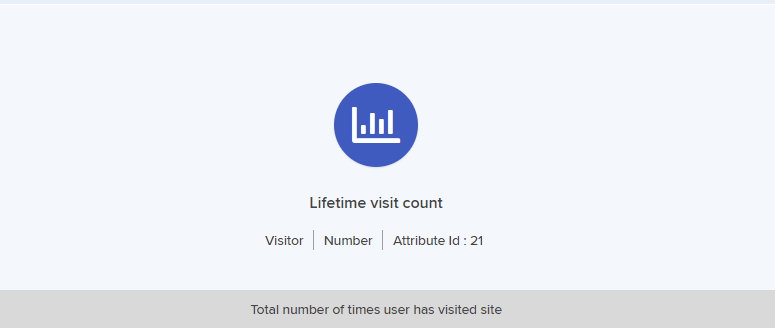
Thinking Outside the Box
How do we make the most of Attributes and know when it’s appropriate to use each Attribute type? This question can be daunting to the novice Tealium AudienceStream user; the possibilities are virtually endless. We could write another full page just on Attribute use cases and we would barely be scratching the surface on different possibilities and the potential to bring valuable audience data to life.
To begin, let’s think about the information we are looking to discover by using an Attribute. Do you want to understand if someone completed a website action? Do you want to know your customers lifetime value? Are you trying to capture order details and an order ID? Asking these questions are the first step in maximizing your Attributes value and functionality. What creative approaches could you use to put your Attributes to work for your brand? Let’s dive into an example.
Bringing Attributes to Life
For the purpose of this exercise, let’s pretend we manage a professional baseball team’s website and are tasked with finding our highest-spending customers, along with customers that show interest in attending multiple games, so we can target them with Season Membership-focused ad messaging.
The first Attribute that makes sense to leverage is our Number Attribute, because we could use this to record lifetime event counts or order totals for individual users. Let’s select the Number Attribute and set it up to count visitor’s lifetime order value. Next, let’s dive into determining how much intent our users are showing in attending more than one game in a season. The following pages are set up and exist on our site: 2020 game schedule, 2020 promotional packages, 2020 group tickets, and 2020 single game specials. Badge Attributes could be used to track individual activity on each of these pages, then combined with “AND” or “OR” statements they could be stacked to further narrow and qualify your audience. Your Badge attributes recording visitor behavior on the above detailed pages combined with a Number Attribute to record and set a rule to add users to an audience when they hit a specified lifetime value threshold will create a highly valuable audience segment.
Tying it all Together
Your customer data is arguably the most valuable asset your company owns. Setting up your AudienceStream defined Attributes to work for your brand is essential in making the most of your CDP data. Attributes hold the key to unlocking and understanding thousands of data points your customers are sharing with you on any given day. As a marketer, brand, or developer it’s our job to dissect this data and put it to work. Combining relevant Attributes into audience segments in order to target personalized ad messaging is not only going to positively affect your marketing ROI, it is also going to positively impact your customer’s experience with your brand.
