How to Have Your Site Rank Better than YouTube for a Video
Lots of companies debate whether or not to host their videos with YouTube as opposed to embedding them on their own site. Their fear is that YouTube will always rank better for the content than their own site will. This fear is warranted as it can be quite difficult to outrank YouTube for the same content. I have come up with a process that should have your website ranking higher than YouTube for the same video.
Why Put my Video on YouTube?
You might think that the obvious solution to this problem is not to post the video on YouTube in the first place. If you do this, you are eliminating the major competition for your video, but you are also losing the potential for thousands or even millions of views.
However, I still recommend you post your video on YouTube as it can expose your content to users who may never see it otherwise. YouTube is the world’s second largest search engine, only behind Google. If that alone isn’t enough of a reason, these facts may persuade you:
- According to Nielsen, a leading global information and measurement company, YouTube reaches more US adults aged 18-34 than any cable network
- More than 1 billion unique users visit YouTube each month
- Over 6 billion hours of video are watched each month on YouTube—that’s almost an hour for every person on Earth
- YouTube is localized in 61 countries and across 61 languages
Source: https://www.youtube.com/yt/press/en-GB/statistics.html
Because of its popularity and well-optimized structure, YouTube ranks very well for millions of terms. Its /domain authority is a perfect 100; it is the /Bill Russell of websites. The thing to remember is that you do not have to rank better than YouTube as a whole, just better than a single page.
The Process to Outrank YouTube
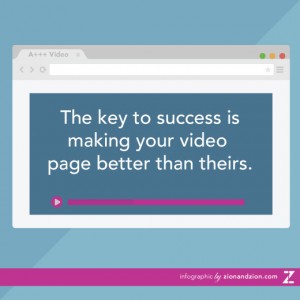
Following this process should have your page ranking higher than the YouTube version. You are competing directly with YouTube so your page must have everything the YouTube page has, and then some.
Create a single page on your site dedicated to the video. This page should have at least three sections; the video, related content, and the transcription for the video. The video will need to be hosted, optimized and transcribed.
Once the page is complete, be sure it is indexed. You can use the fetch as google tool in google webmaster tools to speed this up, or post a link to the page on Twitter or Google+. After it is indexed, wait a couple of days and then upload the video to YouTube.
Optimizing Video on a Website
Video
First you will need to self-host your video or host it with a 3rd party service other than YouTube. I like Vimeo if you need a free or affordable solution. If you are into analytics, then /Wistia is your best bet. I will dive more into the details of hosting a bit later in this article.
Schema Microdata
If you are wondering why you should include schema for video on your website, watch this quick video from the Head of Web Spam at Google, Matt Cutts.
Today’s question comes from Phoenix. The question is: Rich snippets are automatically added to SERPs, that’s search engine result pages, for video results from YouTube. Is it recommended to add schema video markup onsite in order to get your page with embedded video to rank in SERPs in addition to the YouTube result, or is this redundant?”
This will be a quick webmaster video answer. I checked with webmaster trends analysts, and they said, “Yes, please get them to add the markup.” In general, the more markup there is, schema video or whatever, the easier it is for search engines to be able to interpret what really matters on a page.
The one thing that I would also add is try to make sure you let us crawl your JavaScript and your CSS so that we can figure out the page and ideally crawl the video file itself so that we can get all the context involved. That way if we can actually see what’s going on on the video play page, we’ll have a little bit of a better idea of what’s going on with your site.
So yes, I would definitely use the schema video markup. Hope that helps.
After the video has been embedded on the site, you will want to include the proper /schema microdata. Here is an example of a video on the Zion & Zion site that has the proper schema microdata.
<meta itemprop="video" itemscope="" itemtype="http://schema.org/VideoObject" />
<p itemprop="description">Since its launch in October 2010, Instagram has grown into one of the most popular <a href="https://www.zionandzion.com/phoenix-public-relations-firm/" target="_blank">social media</a> platforms to date, quickly turning into a “must-have” for businesses of all calibers. As of March 2014, Instagram announced record-breaking numbers, topping out at 150 million active monthly users. Out of those <a href="http://expandedramblings.com/index.php/important-instagram-stats/#.UypUutyrNTo" target="_blank">150 million monthly users, 70% log in at least once a day</a>. With those kinds of numbers, it was only a matter of time before businesses started taking notice.</p>
<h3 itemprop="name">How To Instagram For Business</h3>
<meta itemprop="duration" content="PT1M17S" />
<iframe src="//player.vimeo.com/video/92346421?title=0&byline=0&color=ff0179" height="281" width="500" allowfullscreen="" frameborder="0"></iframe>
<div itemprop="transcript">
<p>Hi, I am Kristi Bielewicz. I am a content developer here at Zion and Zion and I am going to talk to you about how to utilize Instagram for your business. Instagram has taken the world by storm as one of the world’s most popular social media platforms out there. When it comes to Instagraming for business, people think that they need totally different strategies in terms of how you would use Instagram for your personal account versus how you would use it for your business account. The truth of the matter is Instagram can be used very similarly. Take your personal Instagram account, for example. You are probably posting photos of things you see randomly throughout your normal day.</p>
<p>Maybe you pass by a cool building that you think is architecturally interesting. You have a delicious meal at the farm at South and you want to snap a photo of that. You Instagram that. There are a ton of different things that you can Instagram from your personal account that are going to draw a lot of attention. You want to follow these same guidelines when posting on your business Instagram. So maybe you have a new employee and you want to feature them, maybe some behind the scenes information, or anything that is going on with your business that is going to capture your audience’s attention and give them a new insight in to your businesses point of view. So that’s how you can use Instagram for your business as well as your personal use, and make both strategies work. I am Kristi Bielewicz. Thanks for watching.</p>
</div>
Transcription
Search engines cannot watch or hear your videos. For these reasons, a transcription of the video must be placed on the site so the search engines understand what the video is about. YouTube will do this automatically to index the video properly, so it is a must for your site. I like using Speechpad for this. Speechpad is super affordable and quite accurate. As you can see in the example above, the transcription is placed below the video and optimized using schema.
Supporting Content
This is where you can distance your page from YouTube. This content should be more than just a description—it should be completely different than the description for the video on the hosting provider.
The supporting content should relate to the topic of the video and expand upon it. First, you should have a description of the video that you can highlight using schema. For appearance videos, I like to use a behind the scenes section, filled with images and details on how it was shot. If your video is fact-based or telling a story, you can give a background about where it occurred or how you gathered the information. The important thing is the content should be able to stand alone as if there was no video at all.
Video Hosting
As I said before, you will be uploading your video to two different hosts; YouTube and another of your choice (I recommend Vimeo). Here is the process for uploading your videos so that they are optimized properly.
Timing
First upload to your preferred host which you will embed onto your site. This should be done before your page is live so you can have it initially indexed with the video. After you have the page indexed and appearing in search, wait a few days and then upload it to YouTube.
Video File
You will be using the same video file for both hosts. Be sure to have the video compressed so it can be viewed full screen in high quality. Most hosts will have compression guidelines for videos.
Video Title
The title for your webpage, embedded host video and YouTube video should all be different. This way they will not cannibalize each other in the rankings. I like to make them very similar using synonyms so my content can rank for a wider range of terms. Your webpage title should be your goal term, the one you want to rank for the most. The YouTube title should be the second most term you want to rank.
Example:
Webpage title: How to Instagram for Business
YouTube title: How to use Instagram for Business
Vimeo title: Businesses and Instagram
Video Descriptions
The supporting content on your webpage should contain a description of the video; this can be highlighted using schema. The description on your webpage, embedded host, and YouTube should all be different yet similar. Much like the titles, you will want to use synonyms so you can rank for a wider range of terms.
In host descriptions, the first line should contain a link to the page on your website. This will help search engines associate the video with your page and add two links to your link profile.
Comments
I like to turn off commenting on my videos so that the user generated content doesn’t help the hosting pages outrank my website’s page. If one of your goals is to have the video rank well on YouTube’s search, leave commenting turned on for that host.
Conclusion
If you follow these steps, your webpage should rank higher than YouTube for the same video. If you are really lucky, you can earn the top three spots in the SERPs (Search Engine Results Page) with your webpage, YouTube video, and your embedded host video.
If you have any questions, feel free to reach out to me on Twitter.
