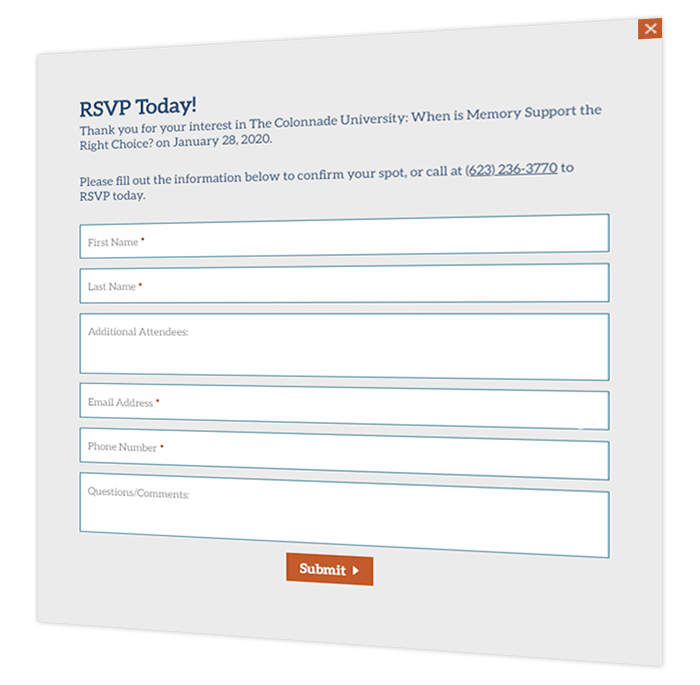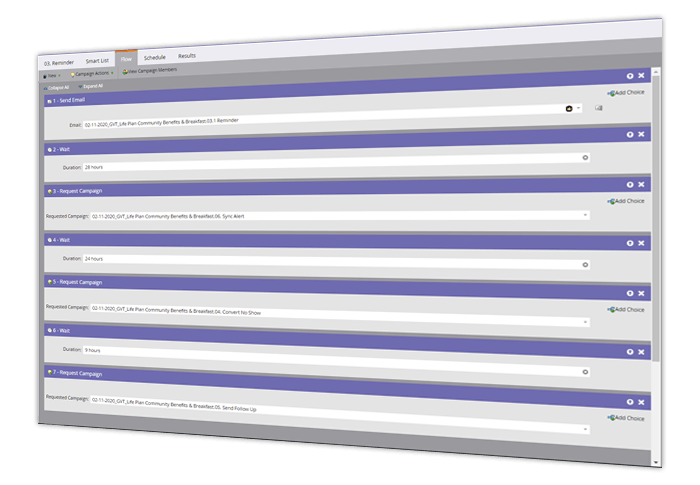The Strategy
To develop a comprehensive scalable event communication strategy for Sun Health, the marketing automation team at Zion & Zion first developed an events webpage strategy that displayed all upcoming events in a list view, which included event name, event date, event location, event description, directions link, and an RSVP button.
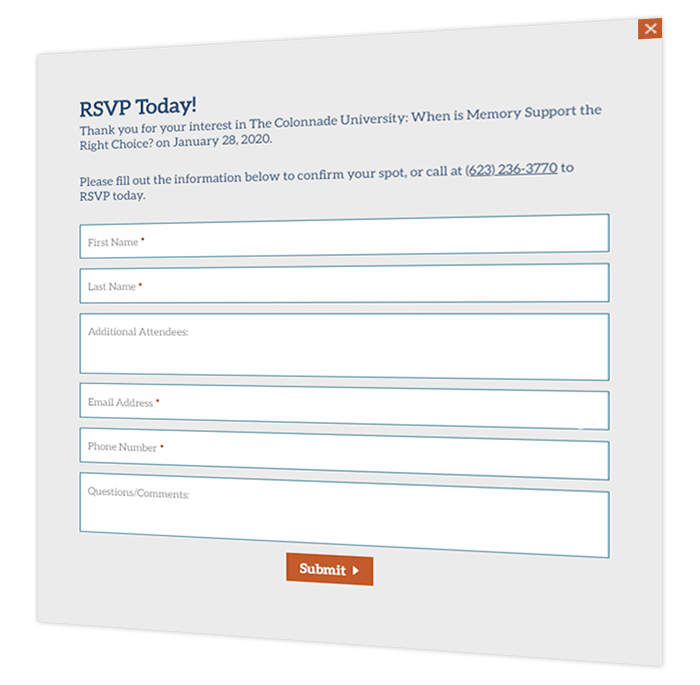
Each event RSVP button populated a unique form asking for First Name, Last Name, Additional Attendees names, Email Address, Phone Number, and Questions/Comments. Each form submission also passed the name of the event in a hidden field to Marketo.
Confirmation and Internal Alert Emails
Immediately, the registration is added to the correct Marketo event program, where a confirmation email is sent to the registration email address and then an internal alert is sent to the event manager that includes the form responses from the form submission.
Reminder Email
Exactly twenty four hours before the event, a reminder email is sent to all registrants within the event program. This automation is set up at the time of the event creation process, usually close to a month before the time of the event. This specific automation is the center point for all the following automations and communication sends that follow. This specific strategy is what we call our Daisy Chain setup that includes many time delays and request trigger campaigns.
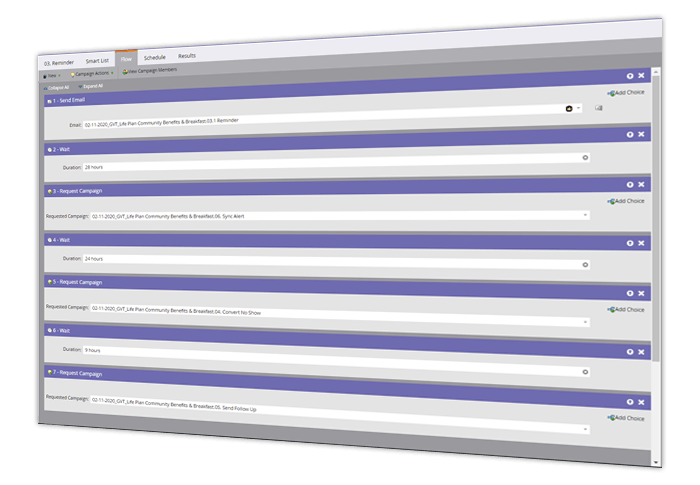
Sync Alert
Twenty eight hours after the reminder email is sent (four hours after the start of the event), a sync alert email is sent to the event manager to remind them to sync the attendees of the event in the iPad with the Marketo app. This is nothing more than a simple reminder.
Convert No Show
The event manager is given exactly twenty four hours to sync the iPad before an automation is triggered to run to change the status of registrants that did not show up to the event to a no-show status. This status is what is used to decide who will receive which follow up email.
Event Follow-up Communication
Nine hours after the no-show conversion is complete, the event follow up emails are sent out. Those with an event status of Attended receive the Thank You for Attending email, and those with the status of No-Show receive the No Show Sorry We Missed You email.
Event Tokens
We also utilized Marketo’s program tokens to force consistency, uniformity, and creation speed that ultimately became the driving force of our event communication programs. All event programs contain a unique set of variables that would contain different information from one event to the next. Although event specifics are different for each event, the tokenized code on the emails stayed the same. This allowed us to make all edits regarding program information in one easy to find location without having to pull up each specific email to make changes. Many of the emails contain the same information, such as event location and time, and using tokens allowed us to make an edit once and have it reflected across all event communication.