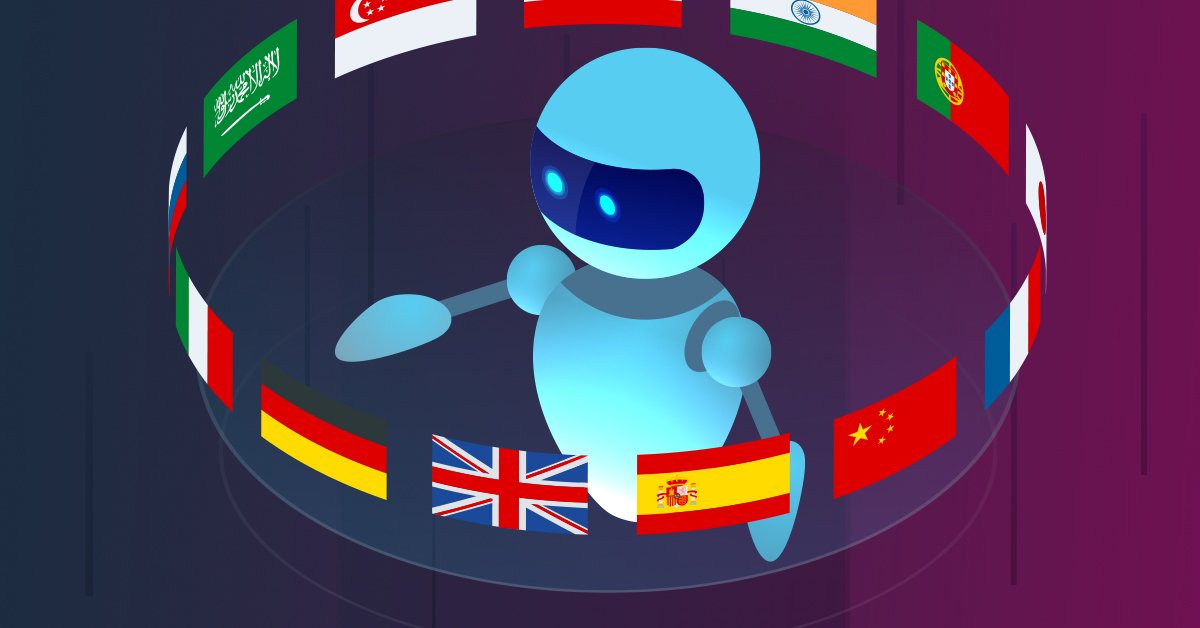The United States is a very diverse country with a lot of people coming from around the world, either as tourists or as permanent residents. All have different cultures, behave in varying ways, and speak several different languages. It’s important that businesses are prepared to receive and interact with all kinds of clients, offering them the best experience possible.
Local businesses usually have all different kinds of employees, including those that speak different languages. This is helpful when a client is not proficient in English. If the business has an employee that speaks the same language as their potential client, they are more likely to sell a product that needs a greater context or description to use. The same can be applied to your website. Imagine you are looking for a specific service or product online and you just moved to the U.S. from a different country. You may be proficient enough to talk in English, but are not used to the technical terminology that is used on a website. Your choices are: go to the store and try to explain what you need to an employee, or visit their website and try to understand it by yourself.
Think about this for a moment. How many of your potential clients would say “yeah, I would purchase this product even though I don’t understand how it works.” Most people try to find something easy to use and understand. If there is a website that has information in their native language, clients will be drawn to it over a competitor website that doesn’t offer their native language. They are also more likely to make a purchase or agree to rules/agreements coming with your service—not to mention they will be more likely to come back.
As for my personal experience, I moved from Mexico to the United States a couple years ago, so Spanish is my first language. I learned English in school, with some private classes along with learning from movies and video games. When I came to the United States, it was easier for me to speak and understand most of what people were saying. Even so, sometimes terms are unfamiliar to me. In my personal case, I feel as though I’m able to figure things out, but not everyone is able to do so.
How To Create a Multi-Language Website
There are many options for website translations. A translated website provides a satisfactory translation for most of the content. However, translations may not be the best when it comes to communication with the final user, as many languages aren’t always a direct translation of one another. An example for this could be the phrase “Buy 2 get 3” that is usually used on sales and promotions. In Spanish, this translates to “Compra 2 obten 3” but that is not commonly used to refer to a sale. Instead, a better translation would be “Compra al 3 x 2” which translates to back to English as “Buy 3 times 2” which doesn’t make sense. As you can see, sometimes the literal translation is not the best choice, which is why it’s recommended to have something more familiar for the users of your website. Here are some options you can try.
Google Translate
When learning a new language, how many times have you searched for a word in Google because you didn’t know what it means? Maybe you needed a better understanding of the word so you can use it correctly.
Google is the first option nowadays for any kind of search, including language translation. Google has a widget that can translate your entire website into a multi-language platform, without you having to put in a lot of effort. Just placing it on your website would enable the translation. Years ago, this was a great option for websites that needed multiple languages. However, this is no longer an option as Google decided to deprecate this widget for websites.
Pros:
- Easy to use
- Supports a lot of different languages
- No need to hire a language expert to translate your site manually
Cons:
- Not as accurate as it should be
- No longer supported by Google as many web browsers have their own translation tool
- Unable to translate acronyms or specific business jargon
Secondary Website
Another option for a multi-language website is to develop a secondary website. Having a secondary website with all your content translated is a great idea, but it does require more resources. A secondary website essentially mirrors your main website, using the same functionality. However, it features a different language. These will often be hosted in a sub domain or a sub folder on your site, or many chose to have it on a different domain (example: .com for English,.fr for French, etc.). This is a great option as it will be more personalized and directed to your target audience, meaning, they will engage with it more. However, the problem is that all your content must be entered twice and the base code will be harder to maintain as there are two or more websites (depending on how many languages you have) with all the files.
Pros:
- Users will be engaged
- More personalized words and phrases for different countries and/or cultures
- More accuracy of the message you provide to your clients
Cons:
- More resources required to develop
- Requires a person who specializes in each language used
- Maintenance costs increase with each website
CMS-Based Plugin
Speaking specifically of CMS (Content Management System), there are a lot of options depending on what type of CMS you use. These plugin options will provide you with an interface in the CMS, so you can enter your content in the desired language. Each plugin may vary as it depends on which CMS you are working on, and if there is a plugin that is currently being maintained or not.
One that I personally have worked with is WordPress Multi Language (only works with WordPress). This plugin creates entries in your database to store each different translation on your website. It also supports sub-domains and/or sub-folders for each language like mywebsite.com for the sub-domain option of your website in Spanish or mywebsite.com/fr/ for the sub-folder option of your website in French, making it easier to navigate for the user. There is no language addition limit, but you will be entering the translations for each, which will create different content per each page in each language. As the number of languages increases, the harder it will be to keep track of what you are translating, but it may be easier to maintain as you don’t need a whole copy of your website in a different folder of your server.
Pros:
- Different variations per language available (such as US English and UK English)
- Easier to manage per language
- All languages are included in one site admin
- Plugins offer useful features (such as a sub-domain/directory per language) without having to additional configurations
- Diverse range of plugins to choose from
Cons:
- More resources required to develop
- Maintenance costs increase with each language
- Requires a person who specializes in each language used
- Requires a developer/admin that knows how the plugin works
- Some plugins may be not free
Extra – Browser Translation
As mentioned previously, people from around the world can access a lot of different websites (not only in their country) providing them access to information they might need in another language. Nowadays, browsers are developing their own way to translate websites. This is a new feature that has been around for the last couple years in Chrome specifically, and other browsers are starting to adopt this functionality on their own. The problem with this is that websites will react to what the browser understands and translates, without offering an exact translation of what you need to say on your website.
Pros:
- Browsers handle the translation, so you don’t need to do anything
- Supports a lot of different languages
Cons:
- Less precision on what your website says in different languages
- Not all the browsers have this setting by default
- Unable to translate acronyms or specific business jargon
How Many Languages Should I Put On My Website?
First, let me clarify something. If your audience primarily speaks English, there may be no need to add additional languages to your website. This decision depends on where you are located and what kind of users visit your website. For example, a business located in the southern U.S. may need to translate their content to both English and Spanish, as there are a lot of people that comes from Central or South America. Alternatively, business that are located on the West coast of the U.S. may need other languages as they are closer to Asia, businesses on the East coast may need languages that are commonly spoken in Europe or Africa and businesses located on the northern U.S. may need French as it is a common language in Canada.
Google Analytics provides you with segments of users divided by country or language, so you can check where your users come from and what languages they have set up on their browsers. This is helpful in deciding if you want to include a specific section for an audience coming from a specific country.
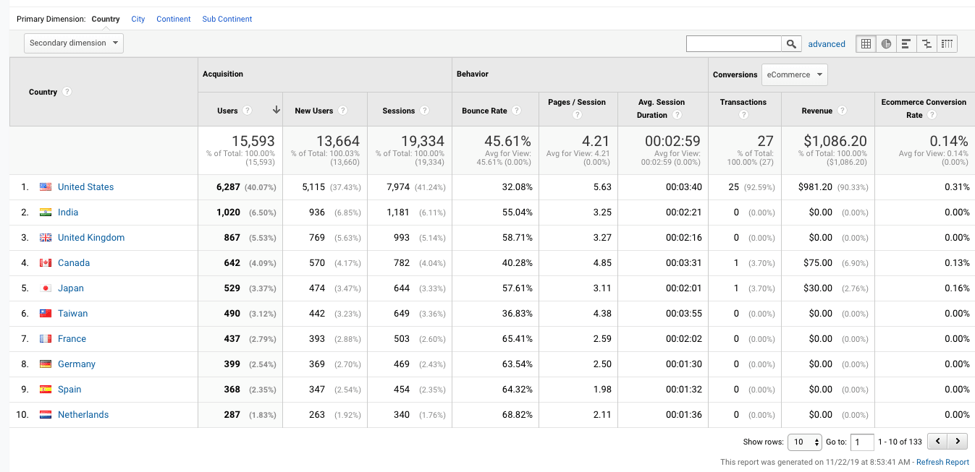
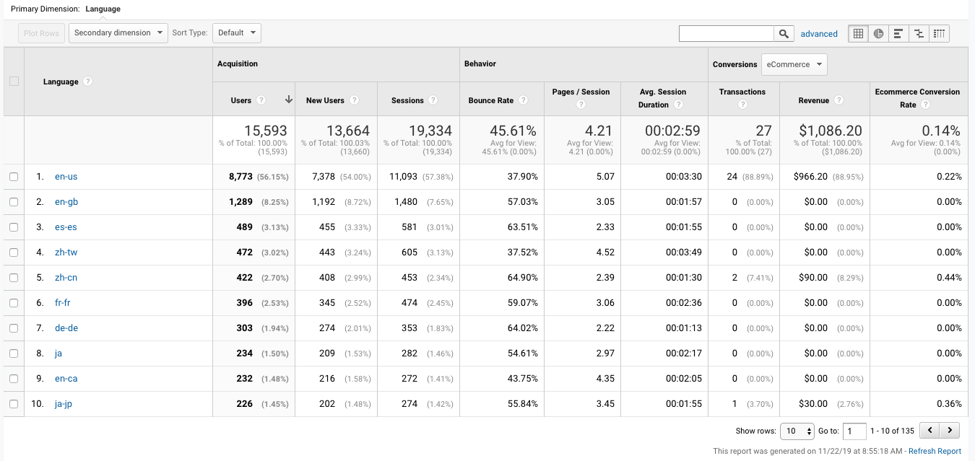
Seeing these varying segments of users doesn’t mean you should include all possible languages on your website. But, just knowing which kind of users access your website is a good starting point to get more clients that speak another language interested on your site.
So, What Is The Point Of Having Multiple Languages?
The main point of having multiple languages on your site is to provide a better experience for your users. Every day, there are more and more users accessing the web from distinct places, looking for a website that offers content in their native language. The below graph shows which language was used in websites in March 2018. You’ll see that English made up 54% of the total of the websites on the internet.
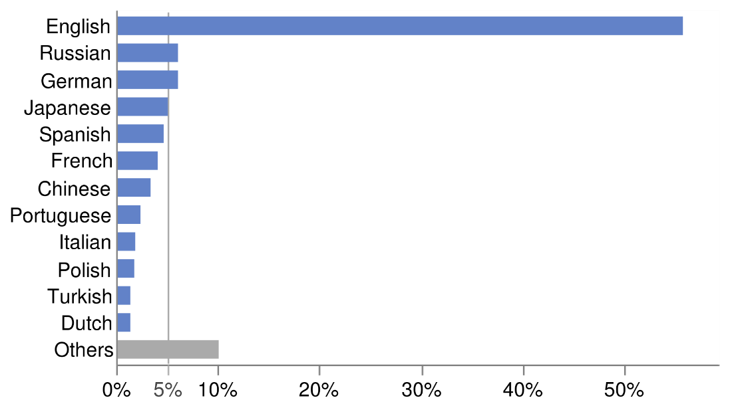
A similar study in April 2019 revealed the number of users per language. English is still the most popular, with 25.2% of the world. However, Chinese is getting closer with 19.3%, in addition to Spanish with 7.9%.
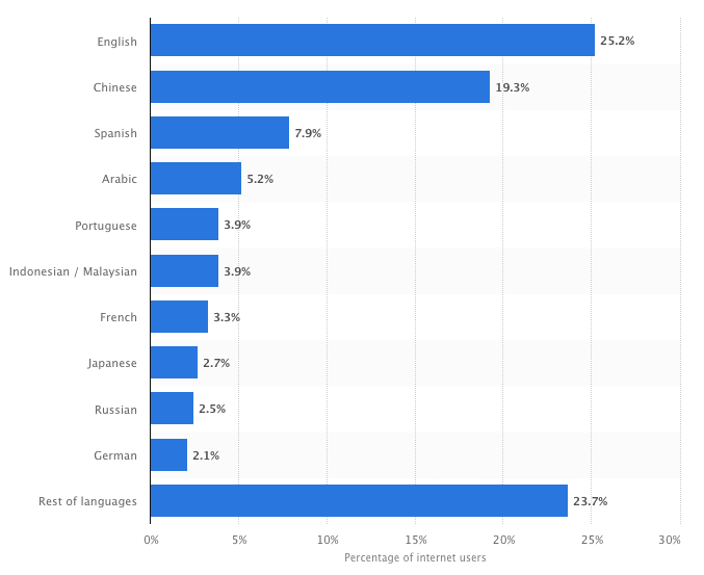
Conclusion
Even knowing that English is the most used language in the world and the internet, we should focus on what people need and make a better experience for them thinking of their culture and where they come from. There are always new areas to explore and grow and being plurilingual is a great way to make your brand stand out and grow into new markets.