It’s no surprise users depend on copy to interact and navigate through the digital world. Whether it’s writing product descriptions or choosing the correct label for a menu item, copy that’s written for user-facing touchpoints and that embodies the voice of the organization are crucial parts of the way we design for experiences. It’s no longer enough to just provide the information users are looking for, but you must also write with users’ motivations, actions, and reactions in mind. Providing this human element behind copy without sacrificing a great user experience is what we refer to as UX writing.
In this article, we will explain UX writing in more detail, look at a few UX writing examples, and provide insight on the skills needed for those thinking about pursuing the role of becoming a UX Writer.
What is UX Writing?
Among those who have defined UX Writing, I feel as if it is best defined as:
“The practice of crafting UI copy that guides users within a product and helps them interact with it. UI copy includes buttons and menu labels, error messages, security notes, terms and conditions, as well as any instructions on product usage.” – Nick Babich | UX Planet
It’s the copy users see when navigating through a user interface, be it a website or mobile app, that maintains a distinctive brand voice. What makes UX writing beneficial is its ability to communicate clear and useful messaging in a short and concise manner.
It’s more than likely you come across and read a lot of UX writing every day. In fact, the best examples of UX writing are the ones you don’t notice, because the experience interacting with it felt natural.
Examples of UX Writing
Example 1: Barro’s Pizza
Barro’s Pizza is a locally and family-owned pizza operation with over 40 locations around the Valley. The team at Zion & Zion was tasked with developing a new website for Barro’s Pizza. One of the many challenges we were given was that each location had its own menu. As a resolution, we designed the site so that users must first enter their location before displaying the correct menu. After crafting a couple drafts, we landed with the design shown below.
Areas of UX writing:
- Headline leads with action-orientation copy that is on-brand.
- Sub copy tells the user why we are requesting their location information in a short and concise manner.
- Button copy tells the user we are using their current location in case they wish to enter an alternative address.
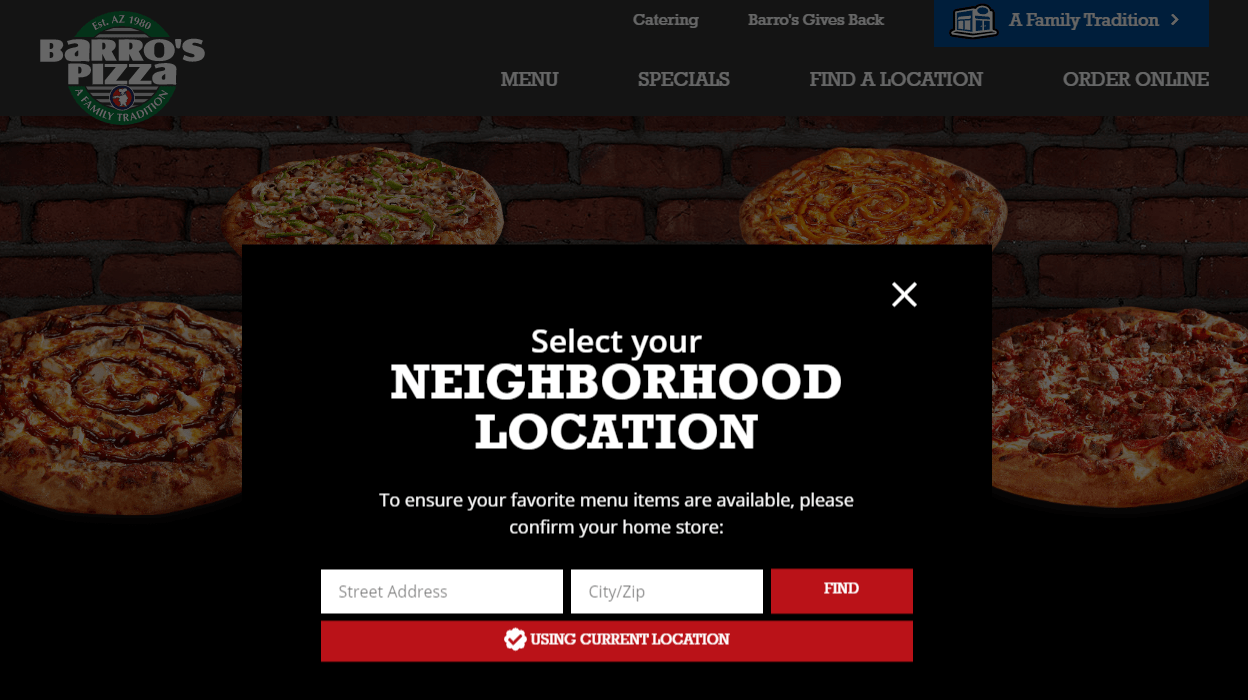
Example 2: Uber
I found this example of UX writing while I was requesting an Uber recently.
First, let’s look at the location labels. Uber made it easy to scan and verfiy the start and end points. Rather than listing an address, the destination is labeled “Phoenix Sky Harbour Internaltional Airport.” Additionally, instead of labeling my current location as “Zion & Zion” it told me I was leaving from “Work,” making it easier to scan and confirm before moving to the next step. These small, yet important, details contribute greatly to ensuring my experience using this app was easy from the start.
Another great example of UX writing is the sub copy underneath each method of transportation. Since an icon paired with a label such as “WAV” may not be intuitive, Uber provided short, concise descriptions for each option. Uber also made the copy on the button dynamic, meaning it changes based on the transportation method selected. Therefore reducing the chances of a user (or me in this instance) requesting the wrong transportation type.
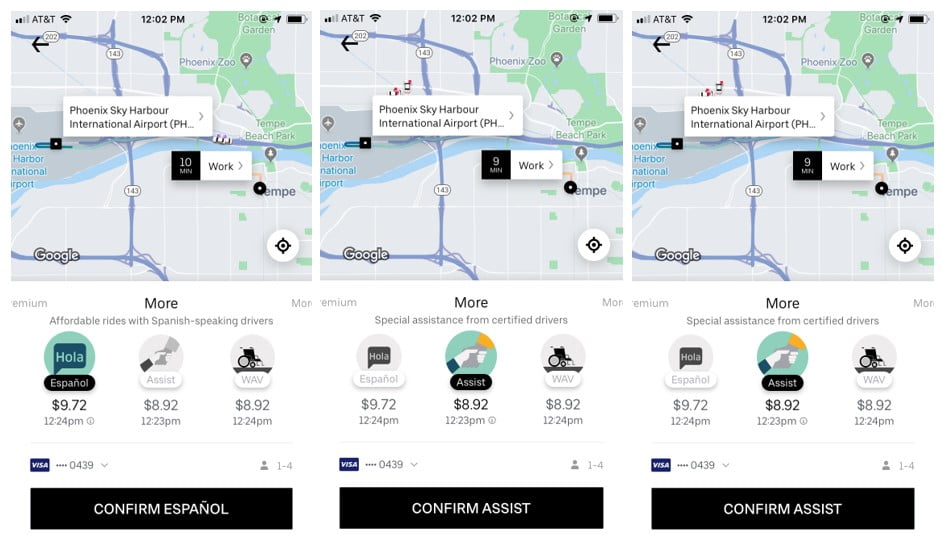
Example 3: Facebook
The below screenshot was taken from my personal Facebook account, specifically when I went to create a group. As someone who was creating a group for the first time, I quickly realized I relied heavily on the helpful copy in each field to successfully create a group my first time around.
An area of UX writing to focus on in this example are the useful descriptions for each privacy level accompanied by an icon and title. This is essential as the labels alone don’t provide much clarity—and when it comes to selecting a privacy setting, clarity is key. Something as small as starting the top two levels with “Anyone” instantly tells users they will have less control of who sees the details of their group than the last privacy level which begins the description with “Only.” Facebook also chose to use the word “members” over phrasing such as “friends” or “guests” since users are more likely to associate members with exclusivity.
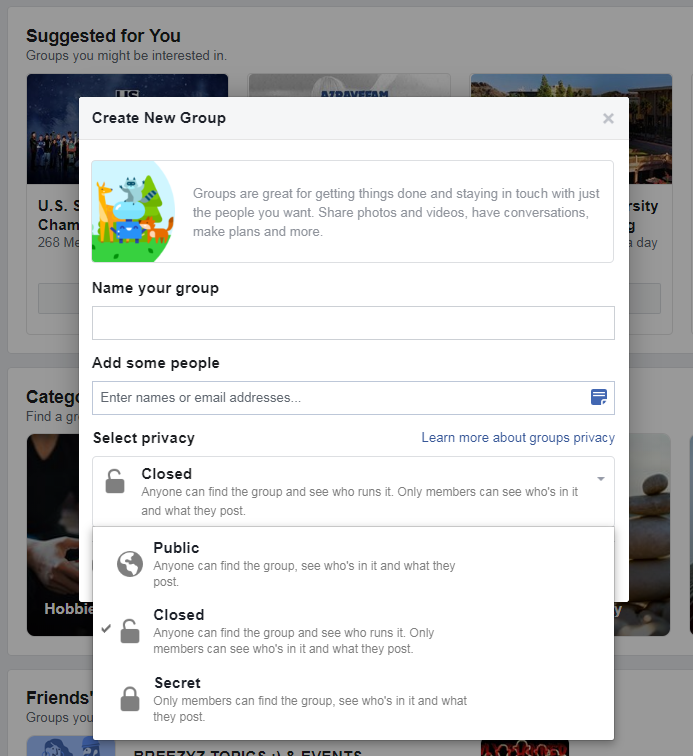
Skills You Need
As the need to provide a human touch behind today’s technology becomes increasingly common, businesses are searching for those who can specialize in writing copy within the UX process. If this sounds like something you would be interested in, here are a few of the basic skill requirements you’ll need.
Writing Skills
This may seem obvious at first, but we aren’t talking about your average writer. When it comes to UX Writers, companies aren’t looking for good writers, they’re looking for exceptional writers. Writing, editing, and proofreading skills are your basic must-haves. In addition to those skills, companies are truly seeking writers that have an eye for detail, obsession for brand voice, a passion for punctuation, and desire to create incredible user experiences.
Research & Analytics Skills
Research and analytics skills also help UX Writers perform regular analysis on existing copy and adjust if needed. Otherwise, how will you know if you’re successfully connecting with your users, or if the copy is guiding the user or frustrating them? Does the copy need a few tweaks or is a complete revamp necessary? In order for UX Writers to answer these questions and truly wrap their head around their design, their research and analytics skills have to be sharp.
Did you know at Zion & Zion, all our UX/Content Strategists hold Google Analytics Individual Qualifications? This way, we are able to reiterate designs and copy that are backed by numbers for our clients.
Empathy Skills
Being able to put yourself in the mindset of users means understanding their thought processes, motives, and emotions. Although easier said than done, if you’re able to successfully do that, you can generate challenges and pain points that you never knew existed otherwise. This can lead to solutions that are designed exactly for the needs and feelings of users which contribute to a great overall user experience.
Want to improve your skills in empathy building? Check out how to conduct empathy interviews to learn how you go about putting yourself into a user’s shoes to identify issues and generate potential solutions.
The Takeaway
UX writing isn’t going anywhere. In fact, the importance of content in UX is becoming more of an integral part in designing the best experience for users. As we become a more technology-driven world, companies will rely on UX writing to provide the right words at the right time in order to accomplish business goals such as increasing revenue, enhancing brand loyalty, or driving traffic.
